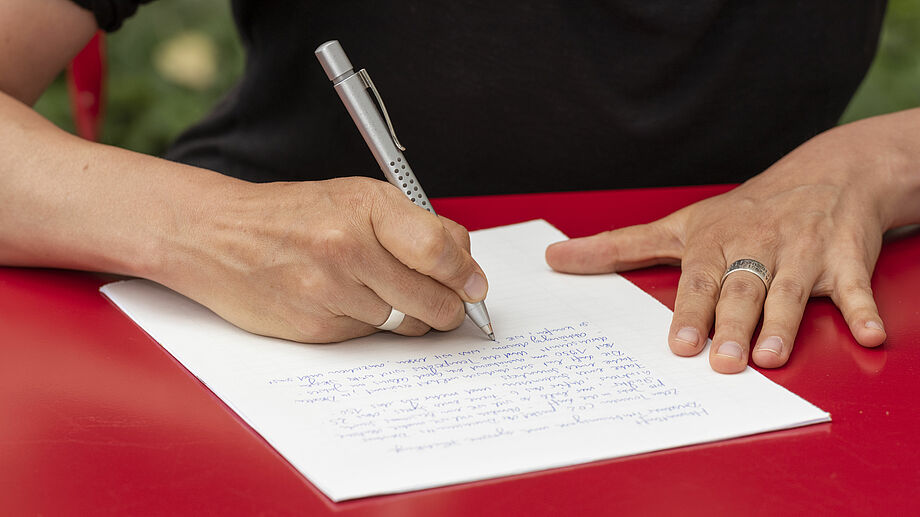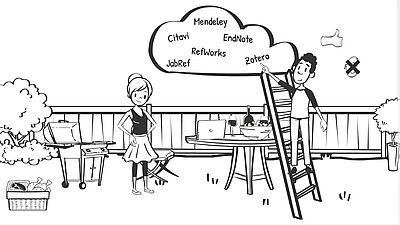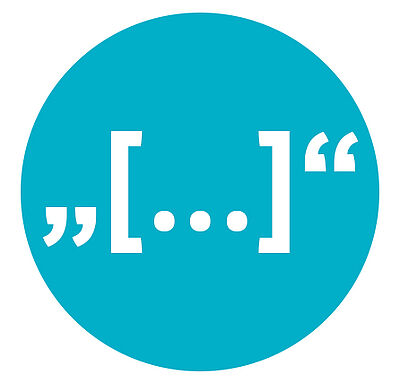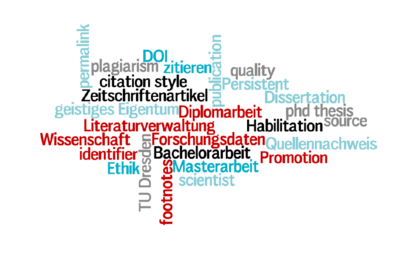Was kann Citavi?
Citavi ist ein kostenpflichtiges Literaturverwaltungsprogramm; es steht als Desktop-App für das Betriebssystem Windows und als plattformübergreifende Webversion zur Verfügung. Mit beiden Versionen ist kollaboratives Arbeiten in Cloudprojekten möglich.
Citavi sticht aus der Fülle der Literaturverwaltungsprogramme durch seine durchdachte Wissensorganisiation heraus; das heißt, sowohl komplette Dokumente, einzelne Auszüge daraus (Zitate, Zusammenfassungen) als auch eigene Ideen und Notizen lassen sich beliebig organisieren und kategorisieren. Das Ergebnis ist ein individueller Kosmos des gesammelten und neu erworbenen Wissens, welcher die Basis der eigenen Publikation bildet.
Der CitaviPicker für einen OneClick-Import Ihrer gefundenen Referenzen, das Citavi WordAddIn und mehr als 11.500 Zitierstile runden Citavi ab.
Woher beziehe ich Citavi?
Für Studierende und Angehörige der TU Dresden steht bis 11/2026 eine Campus-Lizenz für "Citavi für Windows" zur Verfügung. Der Bezug der Campus-Lizenz erfolgt über das ZIH der TU Dresden. Installieren Sie sich vorab die aktuellste "Citavi für Windows"-Version.
Alle anderen Interessenten können mit einer 30-tägigen Testversion Citavi kennenlernen und sich anschließend zwischen der DesktopApp"Citavi für Windows" oder "CitaviWeb" entscheiden (beide kostenpflichtig, siehe auch Preise).
Speziell für Unternehmen bietet sich die Version "Citavi for DBServer" an.
Citavi wird derzeit von Lumivero, einem Zusammenschluss der amerikanischen Software-Firmen QSR International, Palisade und Addinsoft, weiterentwickelt und vertrieben.
Wo erhalte ich Hilfe?
Citavi stellt Ihnen zahlreiche Supportangebote zur Seite:
Die SLUB bietet regelmäßige Kurse zum Einstieg in die Arbeit mit Literaturverwaltungsprogrammen an; die Termine finden Sie in unserem Veranstaltungskalender.